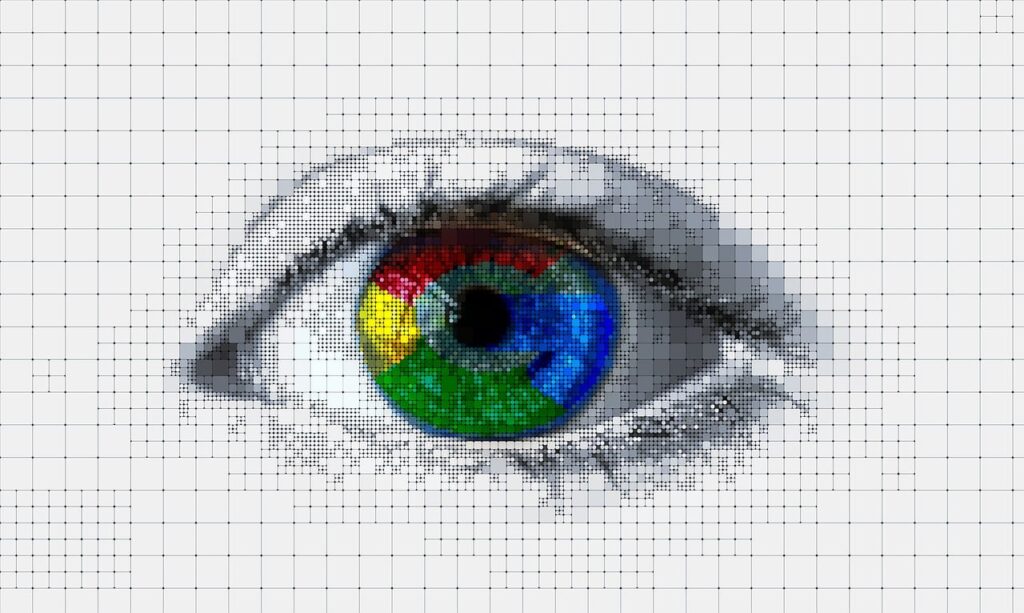In today’s digital world, cyber threats are everywhere, and hackers have devised a new phishing technique that targets Google Chrome users. This clever attack is designed to steal Google account credentials by exploiting a well-crafted phishing scam that mimics legitimate security prompts in your browser. Protecting your online security starts with understanding how these attacks work.
How the Chrome Phishing Scam Steals Your Google Password
Cybercriminals use a Phishing Scam to lock down your Chrome browser and display a fake Google security alert, prompting you to enter your password. Here’s how the attack unfolds:
1. Browser Lockdown: The hackers freeze your browser, making it impossible to navigate away without responding to the prompt.
2. Fake Google Alert: A convincing alert mimics Google’s official security messages, warning of suspicious activity and asking for password verification.
3. Password Theft: Once entered, your Google account password is sent to the attackers, granting them access to your personal information.
This phishing attack is dangerous because it appears as a legitimate part of the browser, making it more likely for users to fall victim.
Why This Chrome Phishing Scam is Effective
1. Trust in Google Security: Google Chrome is trusted by billions of users. Hackers exploit this trust by mimicking Google’s warnings, which most people would naturally comply with.
2. Browser Lockdown Tactics: By freezing the browser, the attack applies psychological pressure on users to act quickly, often leading to mistakes.
3. Chrome-Specific Targeting: This attack is tailored for Chrome users, making it feel authentic and harder to identify as a scam.
How to Protect Your Google Account from Phishing Attacks
To stay safe from these types of phishing attacks, consider the following security measures:
1. Enable Two-Factor Authentication (2FA): Two-factor authentication adds an extra layer of security to your account, making it harder for hackers to gain access even if your password is stolen.
2. Don’t Trust Unfamiliar Pop-Ups: Always be cautious when prompted for sensitive information like passwords. If in doubt, manually visit Google’s official website to check your account status.
3. Update Your Browser Regularly: Google Chrome updates frequently include security patches. Ensure you are using the latest version of the browser to avoid vulnerabilities.
4. Use a Password Manager: A password manager can help detect fake login pages by not auto filling credentials on malicious websites.
5. Check the URL for HTTPS: Before entering sensitive information, ensure that the URL starts with “https://”, indicating a secure connection.
Conclusion: Protect Your Google Account from Cyber Threats
This latest Chrome Phishing Scam is a reminder that cybercriminals are always adapting their tactics. Google Chrome users should stay vigilant and question any unexpected requests for personal information. Enabling 2FA and ensuring your browser is updated are simple but effective ways to safeguard your account.
By staying informed about the evolving cybersecurity threats, you can better protect yourself and your data from being compromised.